
With store locator like MapCosmos, you can create a master list of products and services, each of which can be assigned to one or more store locations.
Each product or service can include:
This lets your customers view what’s available near them and act on it immediately.
Whether you have 5 locations or 500, keeping your product/service data up to date shouldn’t be a pain. That’s why MapCosmos supports:
Go to MapCosmos Store Locator page and log in.


Fill out the fields with your offering’s details. Common fields include:
If you are adding a service, you can also add duration time with units such as hour, day, week, depending on the nature of the service.
For example:
Including duration helps customers understand the time commitment involved.
Read our article How a Store Locator with Products and Services Boosts Local Visibility and Customer Experience
You’ll see a “Generate content” button.
The AI tool will create a GEO and SEO-friendly description
It can include localized keywords like “available in London” or “perfect for summer in Mediolan”
You can edit the output or regenerate for variations. Then apply to form.
.avif)
Click “Create” and/or “Publish” to make your new offering live on the front end.
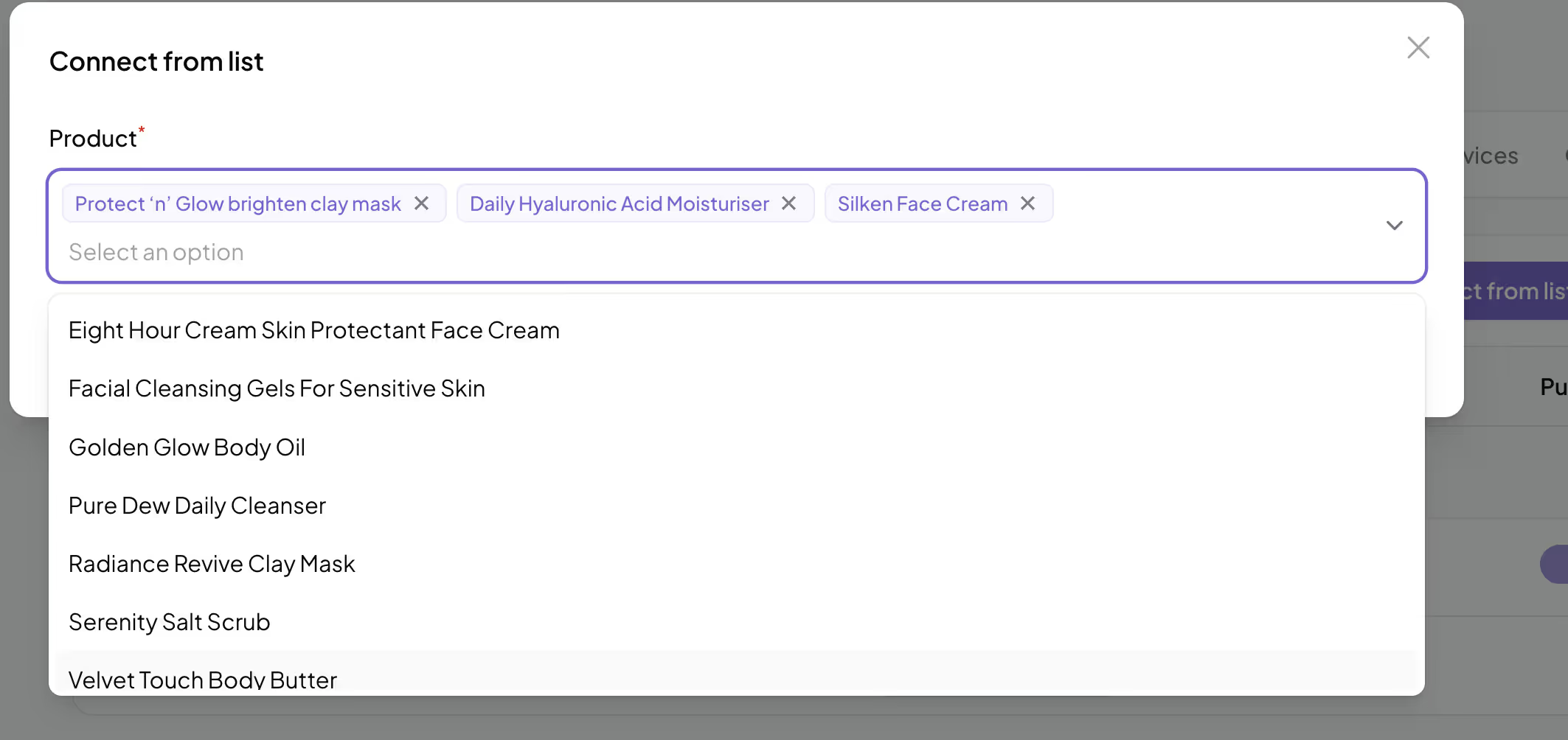
If you have many products or services, you can:
✅ Efficiency & Time-Saving
✅ Flexibility for Every Workflow
✅ Data Accuracy & Consistency
Seamless Integration with Other Systems
Your product and service data doesn’t have to live in isolation.
Whether you’re using Shopify, WooCommerce, ERPNext, or your own CRM/inventory system, you can sync product info across platforms with ease. This makes your store locator an extension of your sales and fulfillment ecosystem - not a standalone page.
Built-In Backup & Recovery
Need to migrate data? Change platforms? Deal with a system crash?
No problem. Exporting your product and service data regularly gives you a ready-to-import backup. You can re-upload everything in seconds if needed.
Want to add parking info, accessibility options, or a PDF catalog to your listings? Our next tutorial covers custom fields for products and services.



