
Managing multiple business locations is a challenge. From franchises and global brands to regional service networks, customers need a simple way to find you. That’s where a multi-location store locator becomes essential. With Map Cosmos, you can build a fully customised store locator that improves local SEO, enhances user experience, and works seamlessly across regions and languages.
If you’re a retail chain, real estate marketplace, or healthcare provider, a global store locator ensures customers never struggle to find you.
A tailored store finder page is much more effective than a generic “Contact Us” page. It:
Whether you’re a boutique, clinic, or service provider, a well-built Google Maps store locator gives you a competitive edge.
To get started, log in to your MapCosmos dashboard. From the menu on the left-hand side, select Map Widgets. This will take you directly to the place where you can create map widget or list of widgets you have created.
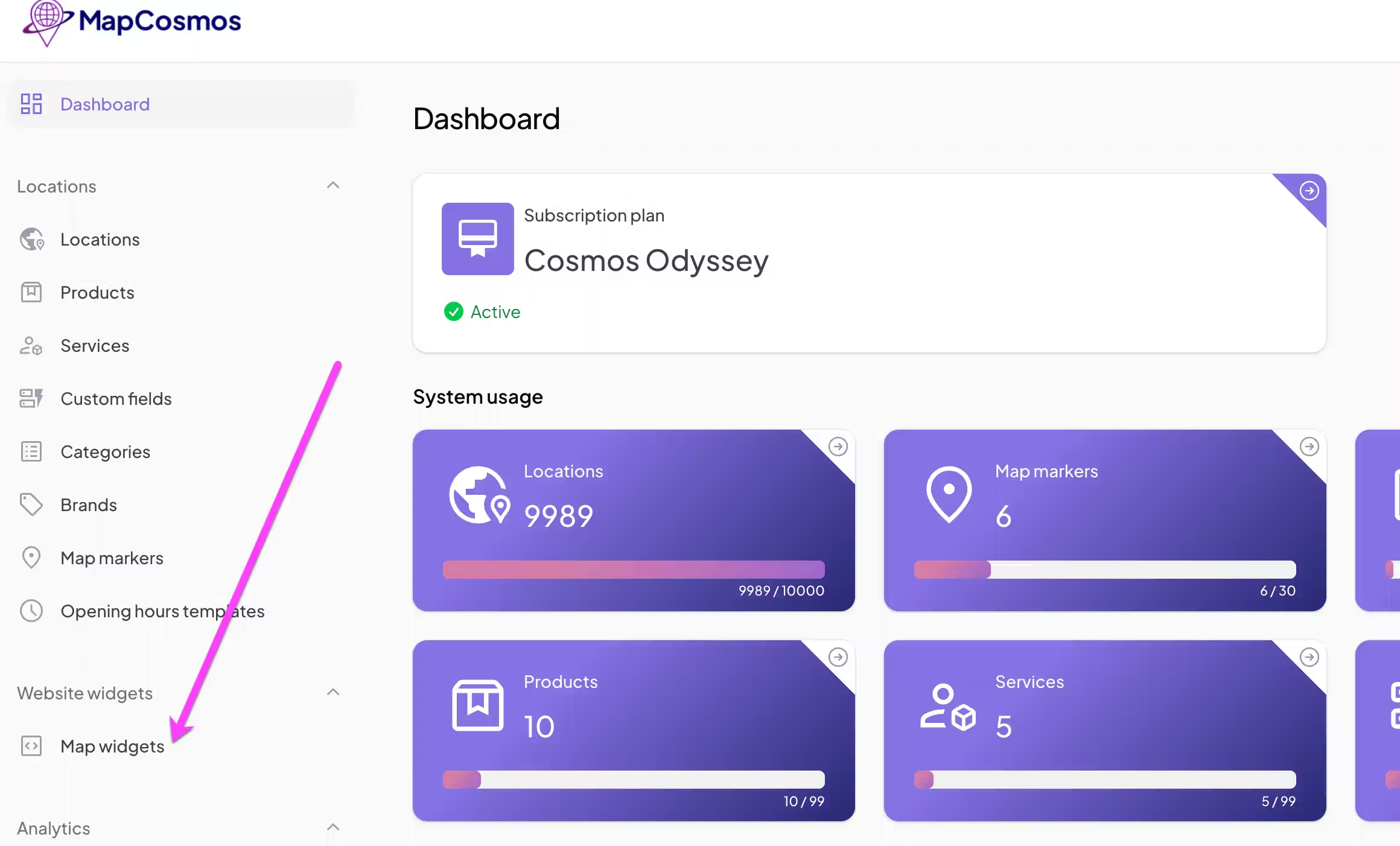
For each widget in your account, you can easily make changes by clicking the edit icon located on the right-hand side of the widget. Next to the edit icon, you'll also find a preview icon, which lets you quickly view how your location page and list of locations with map look without entering the full settings panel - perfect if you just want to check the appearance without making any updates

Whether you're managing one or multiple widgets, this intuitive interface makes handling your store locator fast and efficient.
Once you're inside your widget, you'll notice a top menu that allows you to configure a wide range of settings functionality, design, and layout for both your location page and location listing page. This gives you full control over how your store locator looks and behaves on your website.
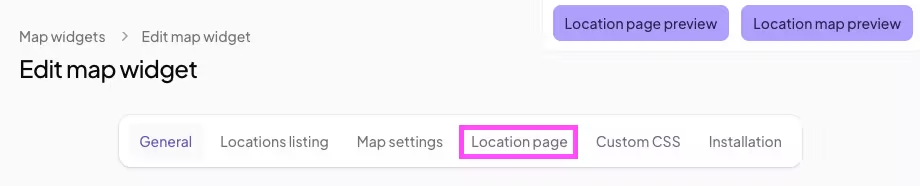
At the top of the panel, you’ll also find two preview buttons:
This transforms a simple store locator into a high-converting local marketing tool.
Inside the Locations Settings tab, Map Cosmos offers a powerful drag-and-drop editor that lets you tailor every section of your location page layout. Whether you're optimizing for mobile UX, conversion rate, or SEO, you’re in control.
Show or hide:
Style the book buttons with:
👉 read how to create opening hours template.
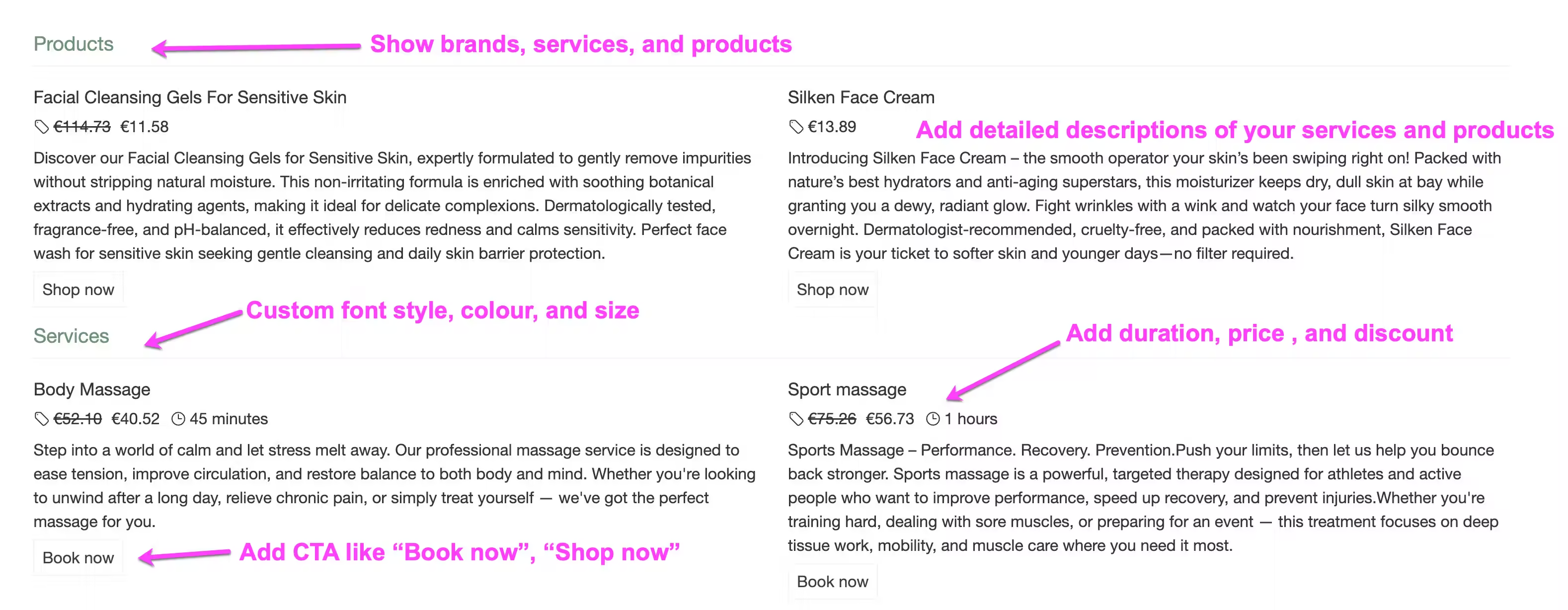
👉 read how to add team members.
This level of flexibility allows your store locator design to work across all industries—from high-end boutiques to healthcare facilities—while maintaining brand consistency and accessibility.
Use custom fields to add important details to each location’s profile, making them easy for customers to find. For example, highlight parking options like “Free covered parking near [city center],” accessibility features such as “Wheelchair accessible entrance with ramp,” downloadable resources like product catalogs, or language availability with “Staff speak English and Spanish.” Clear, relevant custom fields improve user experience and help customers quickly find the information they need.
👉 read How to Add Custom Fields to Your Store Locator
Every page in your store locator can feature customizable CTAs that match your brand voice and goals:
Unlike static templates, Map Cosmos lets you fully style and position these buttons, so they seamlessly integrate with your site’s user experience and conversion strategy.
With Map Cosmos, every change you make is instantly visible:
This ensures your store locator pages are always on-brand and optimized before going live.
Map Cosmos works with every major CMS and website platform.
Map Cosmos isn’t just another locator plugin—it’s built for performance and flexibility:
✅ Add to Favorites and Get Directions buttons
✅ Customizable map frames that fit any layout
✅ Team & Gallery sections to tell your story visually
✅ Toggle visibility of pricing, discounts, and product info
✅ Built-in social media links for wider brand reach
All these features are modular—add what you need, hide what you don’t.
Your customers are searching locally. Don’t let them land on a generic page that fails to convert.
With Map Cosmos, you create fully branded, conversion-optimized, SEO-friendly store locator pages that put your locations on the map, literally and digitally.



