
This is a feature in the MapCosmos system that converts a plain text address (street, number, postal code, city, country) into geographic coordinates (latitude and longitude).
If you enter, for example:
📍 Google address (U.S.): 1600 Amphitheatre Parkway, Mountain View, CA 94043, USA
The MapCosmos Store Locator, using a geocoding service, will convert it into:
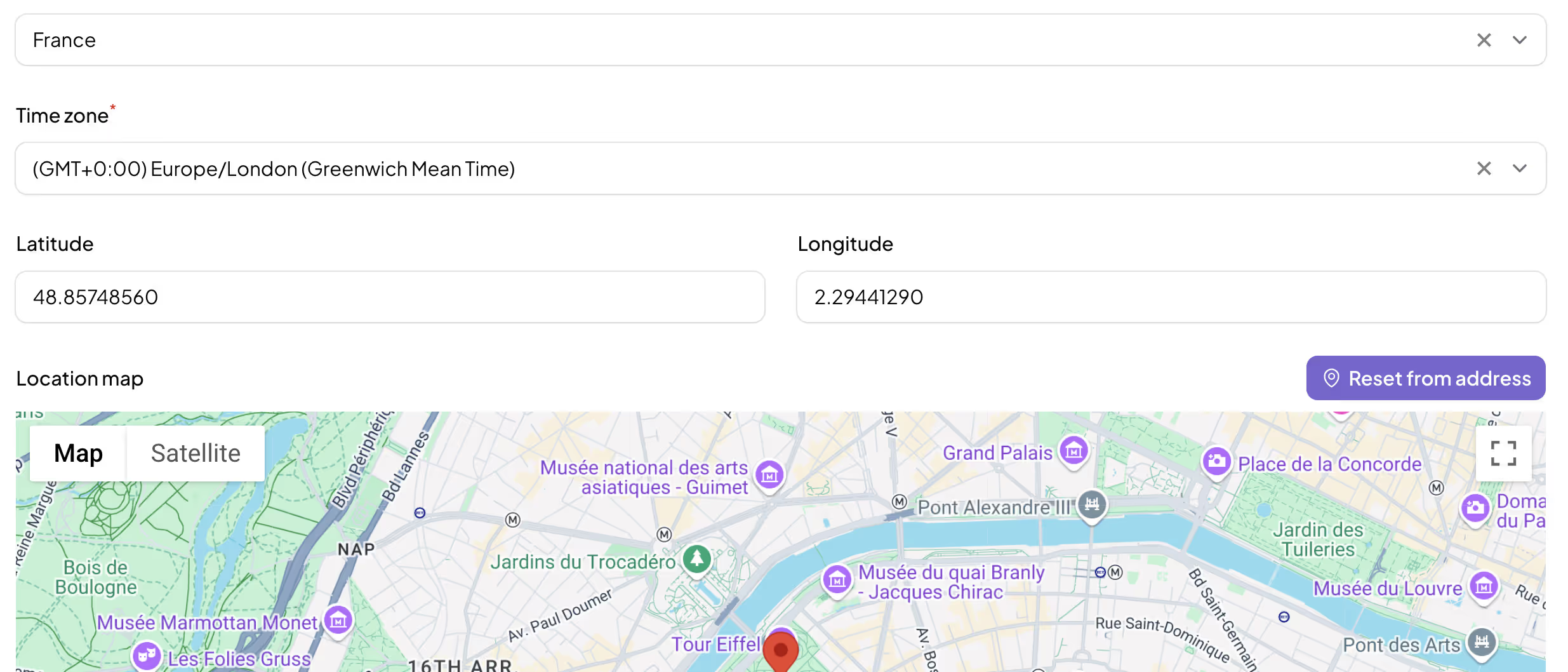
📌 Place a marker on the map based on an address, without manually entering coordinates
📍 Automate the import of locations (e.g., via CSV file) without needing GPS data
🗺️ Accurately display locations in the store locator, even when only an address is provided
In order to place a marker on the map, Google Maps/MapBox requires valid geographic coordinates (latitude and longitude).
If no geolocation data is provided for a given location, the system is unable to display the marker. In such cases, a warning message is shown in orange, alerting the user that coordinates are missing and must be added.
If you manually enter an address without specifying latitude and longitude, the system will automatically connect to Google/MapBox and retrieve the coordinates using geocoding.
Sometimes, if the address is incorrect or incomplete, the resulting location on the map may be inaccurate. In such cases, you can manually correct the coordinates.
Sometimes, the coordinates retrieved from Google/MapBox may not be 100% precise.
MapCosmos allows you to manually drag the marker on the map and drop it exactly where you want the location to appear.
This gives you full control over geolocation accuracy and lets you make precise adjustments whenever automatic geocoding results are slightly off.
Thanks to automatic geocoding, MapCosmos instantly converts a regular address (street, number, city, postal code) into precise GPS coordinates, allowing you to accurately place a pin on the map — without needing external tools or manually searching for coordinates.
It’s a huge time-saver, especially when:
The system automatically detects address data and connects with a geocoding service (Google or MapBox) to retrieve the most accurate location possible. And if something isn't quite right — you have full control: simply drag the marker and place it exactly where it should be.
As a result, your customers always see the correct location — quickly, intuitively, and without frustration.



