


This guide provides a step-by-step walkthrough for adding a MapCosmos widget to your WooCommerce (WordPress) website.
Before you can add the map to your website, you’ll need to generate a unique installation code from your MapCosmos account. This involves:
👉 We prepared a detailed guide on how to set up your widget and generate the installation code.
Once you have your installation code, embedding the store locator on your site is quick:
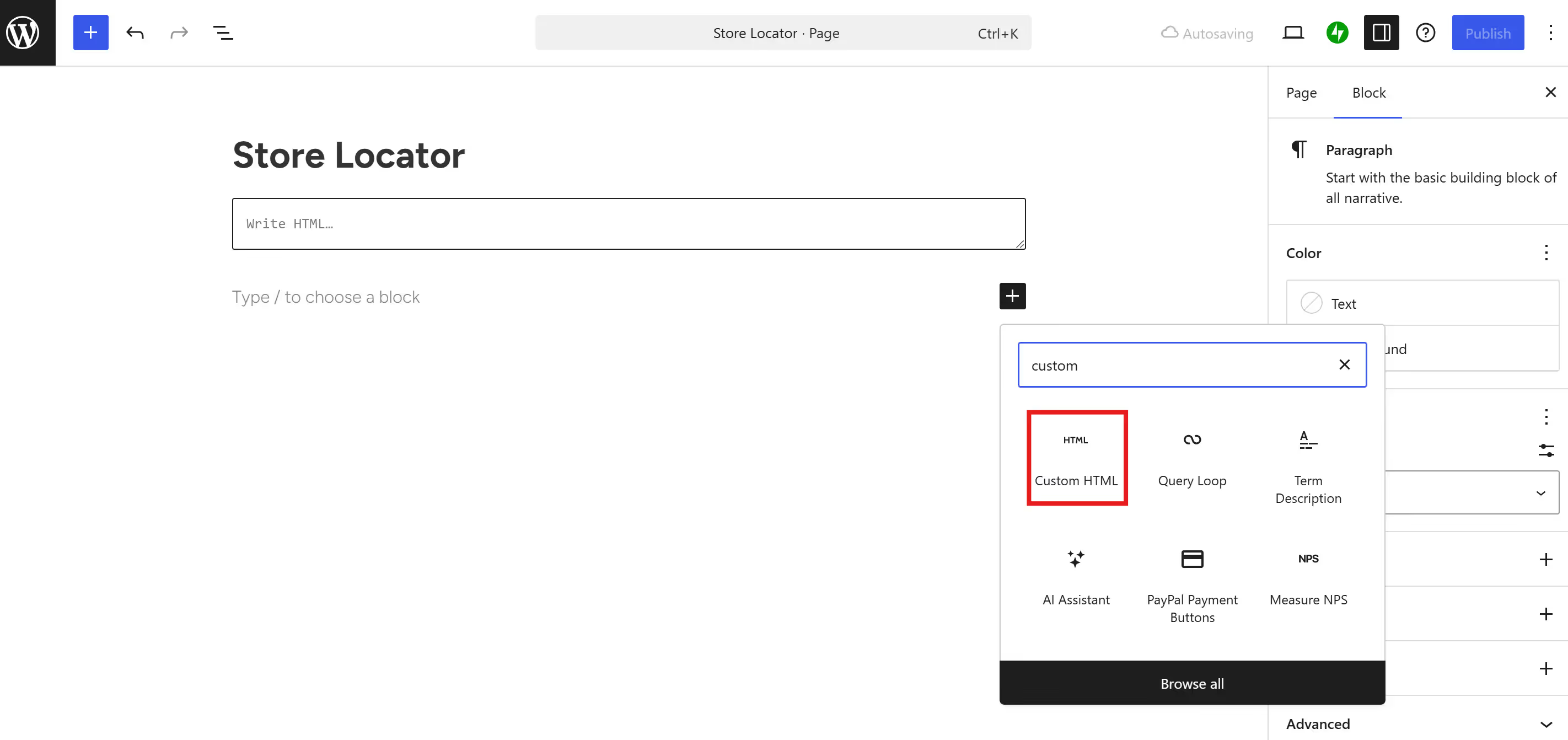
And that’s it! Your interactive store locator is now ready for visitors, helping them easily find your locations and boosting engagement on your site.
MapCosmos also offers a powerful API for custom optimizations, allowing you to tailor your locator’s functionality even further. If you have questions or want to explore unique ways to enhance your store locator, our team is here to help. Contact us at contact@mapcosmos.com—we’re happy to assist!